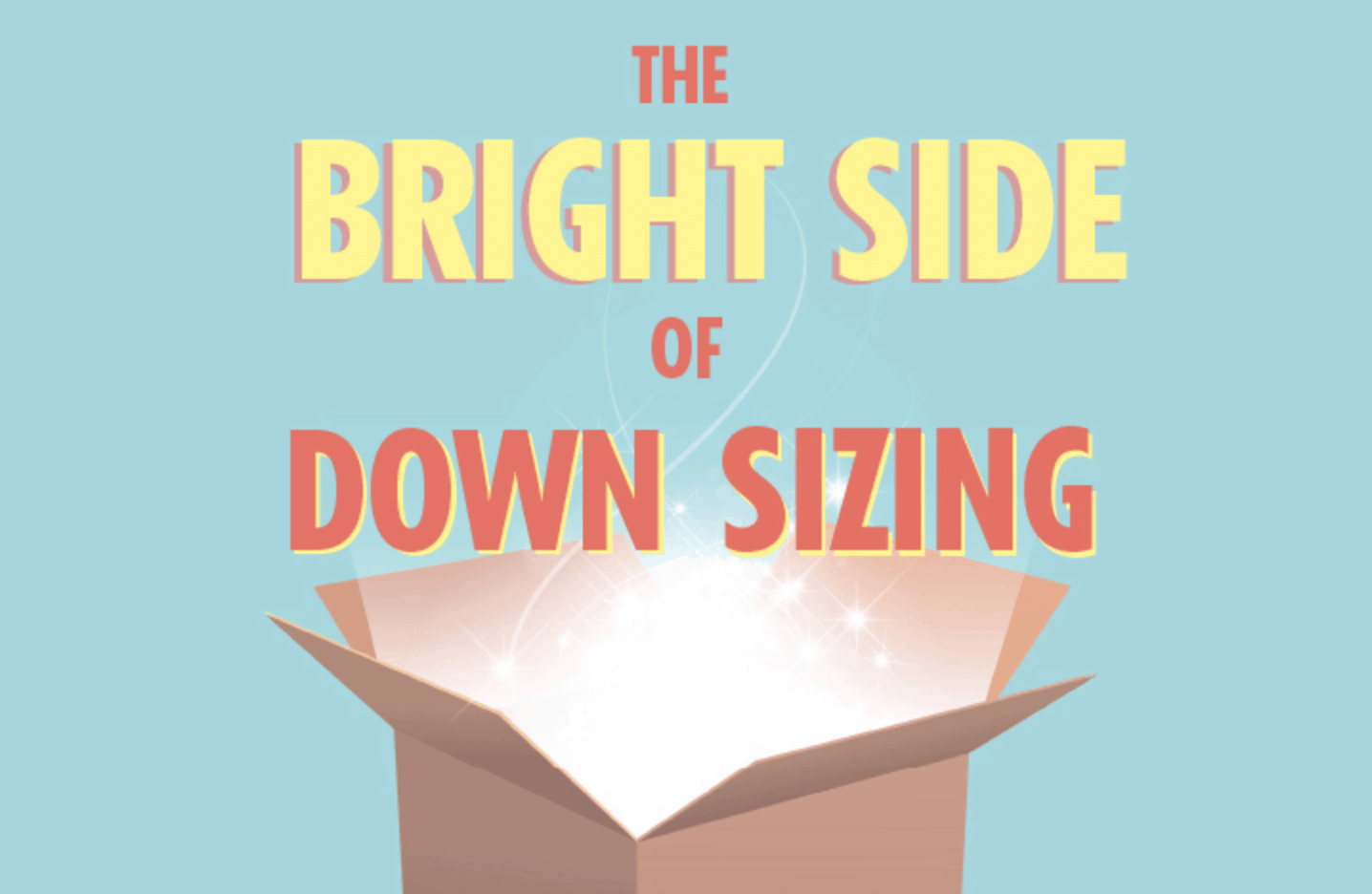Top Apps for Seniors
June 15, 2021
Check Out the 10 Best Smartphone Apps for Seniors
How many apps do you have on your smartphone, tablet, or computer right now? With about two million apps to choose from these days, the answer is likely, “a lot.” From brain and body fitness to home organization to making you laugh, whatever you’re interested in, there’s probably an app for it. Even better, there are numerous apps geared for older adults, including memory game apps for seniors, apps for yoga for seniors, and apps for seniors with dementia.
We’ve assembled 10 of the best smartphone apps for seniors below; many are free or cost just a few dollars. All are designed to enhance your daily life.
- Great Brain Game- Brain exercise apps have become hugely popular, but one of the best smartphone apps for seniors who want to exercise their brain is Elevate Brain Training. Elevate offers a packed library of award-winning mind games designed to stimulate and improve all aspects of cognitive function. You can try it before you buy it with a free 7-day trial. The games are fun, challenging, and very beneficial. (iPad and Android)
- Easy Walk/Run Tracker-A great free app for both beginning and seasoned walkers or runners is Map My Walk. It helps you track your distance and your course, plus you can set goals and get customizable training plans if you decide to get serious about your steps. A premium Map My Fitness version is available that offers extras like coaching, training plans, and route genius (which picks a route for you based on how many miles you want to do). (iPhone and Google Play)
- Secure Password Storage- One of the most useful utility apps for seniors is Dashlane. No more writing down passwords or using weak passwords. The app stores them all safely and generates strong passwords with a couple of clicks. It also populates username/password forms that come up on your favorite sites. Dashlane works across all devices and it’s free for one device, and a few dollars to add a second device. (Mac, Windows, iPhone, Android, Chrome, etc.)
- Awesome Little Helper-Magnifying Glass + Flashlight is a popular and useful free app that helps you read menus in a dim restaurant, read the teeny tiny print on a label, and so much more. It uses your phone’s camera to magnify whatever you point it toward – and the flashlight provides much needed illumination. There’s also a camera feature that allows you to capture and save images for viewing later. (iPhone and Android)
- Perfect for Dementia Patients- Mindmate is one of the newest apps for seniors with dementia. It offers daily workouts and mental activities well suited to those living with memory loss like Alzheimer’s or other forms of dementia. The tools are specially designed to help those who want to stay healthy, happy and independent for as long as possible. (Apple and Android)
- Blood Pressure Charting- An app called IBP is a perfect way for you and your doctor to keep track of your blood pressure ups and downs. You’ll need a home-use blood pressure cuff. Once you take your BP, you simply enter your numbers, and the app creates a record of your readings and also customizable color-coded graphs to show your personal history of normal, low, or high readings. (Apple and Google Play)
- Keeping Meds on Track-MediSafe is a free app that gives you personalized reminders for each of your medications and vital drug interaction warnings.” Stay connected to your caregivers through real-time missed medication alerts. You’ll be asked for your mobile number so the app downloads directly to your device, but the company promises it won’t use your number for marketing purposes. (iPhone and Google Play)
- Virtual Visiting- The free Google Duo app is one of the easiest and best mobile Apps for social seniors. It features options for one-on-one video visits and group visits with up to 32 people,and it’s very simple to use. Tuck grandkids in with bedtime stories, participate in long- distance events, take photos of your video call moments, and more. Google Duo works on Android phones, iPhones, tablets, computers, and smart displays like the Google Nest Hub Max. (IOS and Google Play)
- Perfect for Word Lovers- Unscramble letters, train your brain, and indulge in all kinds of puzzles and memory games for seniors with the free Words with Friends app, available for all kinds of Apple and Windows devices. Play alone or play against family and friends wherever they live. WWF is great for expanding your vocabulary and showing off your spelling skills! (iOS and Google Play)
- Digital Audiobooks Library- Audible has the largest selection of audiobooks available, along with podcasts, performances, and so much more. It’s free to download with monthly subscriptions starting at $7.95/month to access books. Be sure to check out the free 30-day trial – you’re sure to fall in love with this terrific way to get lost in a story anywhere, anytime. (iOS and Google Play)
Live the Active Life at Monroe Village
Getting older doesn’t mean you can’t keep up with the latest technology! At Monroe Village, our residents stay informed and active in all kinds of ways, including using great apps for all the reasons we mentioned above. Come see the life you could be living right now. To get started, simply complete the request form and one of our sales counselors will be in touch to arrange a tour and a delicious complimentary meal. We look forward to meeting you!